Editor's review
DiskAnalyzer Pro helps you to locate and remove space wasting files on your hard disk drive. You can see exact disk space utilization with detailed disk space reports.
Features: DiskAnalyzer Pro let you find files that are wasting space on your hard drive. Detailed space utilization reports are available through the utility so that you know how exactly space is being used up. To derive better meaning out of the numbers you are able to group the reports by types, attributes, file size, ownership, date and time. Drill down to find the exact usage. The re-organization that can be taken up include searching and filtering all types of files, move/delete unwanted files, copy files and even compress them to release space. Reports can be saved in HTML, CSV, ASCII and XML and can be exported to other applications if need be. Duplicate, junk files, internet temporary files, images, audio, video files can be easily found.
The utility lets you specify your search terms and find the files and folders you need to. Find those big files or the oldest files that are not in use much. Clear them for additional space on your HDD. Find the zero sized files and all kinds of temporary files easily. Media files in themselves tend to be large files. Find out if they are needed or there are unnecessary duplicates lying around. A command-line scanner can be used to perform a disk search from the command-prompt and create a saved disk report archive. This can be later opened with DiskAnalyzer Pro for detailed disk space analysis. You can use any scheduling program to schedule the disk search using command-line scanner. You can get a all folders and subfolders report that shows you all folders and subfolders and what space they occupy.
Overall: A good and effective analysis tool that is easy to use.


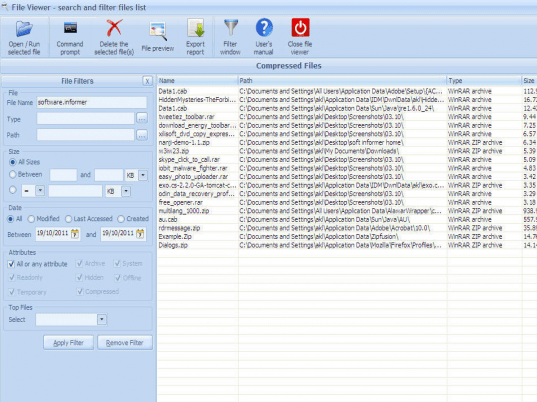
User comments